⏫ Black Up Pointing Double Triangle Emoji
Technical Details
Name
Black Up Pointing Double Triangle
Short Name
:arrow_double_up:
Unicode
U+23EBUnicode Version
6.0Release Year
2010
Category
SymbolsSubcategory
Av SymbolPlatform Support
Apple Google Twitter Facebook
Has Skin Tones
No
Platform Renderings
Unicode
Apple Style
Google Style
Twitter Style
Facebook Style
Gmail
KDDI
Emoji Styles
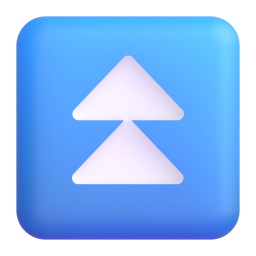
3D Style
Color Style
Flat Style
High Contrast
Emoji Meaning
Meaning
A black up-pointing double triangle, symbolizing a fast-forward or speed-up action. It is typically used to indicate moving forward quickly or increasing speed in various contexts, such as media playback or progress navigation. Part of the Miscellaneous Symbols and Arrows block in Unicode.
Common Uses
- Indicating fast-forward in media playback: '⏫ Skip to the next chapter.'
- Signaling acceleration or quick movement: 'Let's ⏫ speed up the process.'
- In technical documentation for quick navigation: 'Use ⏫ to jump to the next section.'
Example Sentences
- To quickly review the presentation, use ⏫ to fast-forward through the slides.
- In the video player, click ⏫ to skip ahead by 10 seconds.
- For a quick overview, ⏫ through the tutorial to the summary.